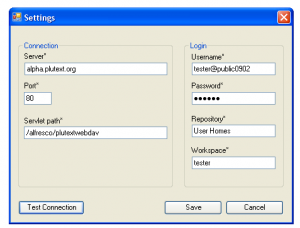I like programming in Java. It is still a great way to write cross-platform code. I’ve bet my business on it.
But sometimes, Sun is just too slow to fix bugs (or make the fixes available). And this is still their role, even when a user has a fix to contribute.
Take the following 2 which have bitten me this week:
- Preferences broken if you use org.apache.xalan.processor.TransformerFactoryImpl
- Printing on Ubuntu 7.10
Fixes haven’t become available for either of these yet on Java 6 (though the first has been closed here and here)
Sun really needs to invest more in Java, to get all the outstanding bugs fixed, and the fixes out quickly. (Yes, people who write and use open source expect fixes more quickly than most vendors can deliver them. Life is much quicker in the open source world)
But as we know, Sun doesn’t make much money from it – directly at least. And even though Sun is quite clear in their strategy to use Java to drive sales of their hardware, this lack of revenue shows – shows up as a lack of support.
So what about a logo people using Java can put on their websites, which communicates “I bought some Sun hardware to support Sun’s investment in Java” to other people who use Java. This may make them consider buying some Sun gear as well, and proliferation of the logo would remind Sun that Java really is what butters their bread.
Maybe that needs to be “to support Sun’s investment in Java on Linux” (or even on Linux x86_64) – since its not Windows that these bugs occur on.
Or how about a way for Sun to earn credits towards a Sun hardware purchase: “If Sun fixes this bug, it will earn them a notional half a purchase”. Fix this one as well, and I’ll buy something. A great little site for someone to write.
Yes, I know you can vote for a bug (the printing bug has 45 votes since 26 November 2007 – that’s a lot of votes, comparatively speaking – but still there is no indication of when a fix will be available).
But Sun is wildly optimistic in only giving people three votes, no matter how many bugs are causing them grief.
I’ve bought 3 servers, 2 workstations, and a laptop in the last 6 months or so, and none of these are from Sun. But I would change my purchasing policies for some tangible indication that result in quicker bug fixes. So my third idea in this little brainstorm – what about allocating special higher priority bug votes when people buy Sun gear?