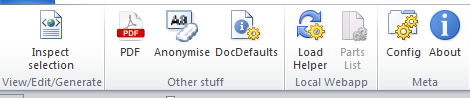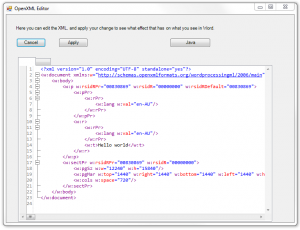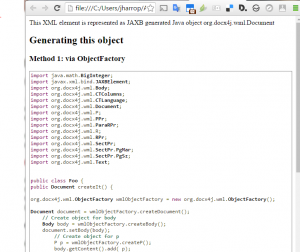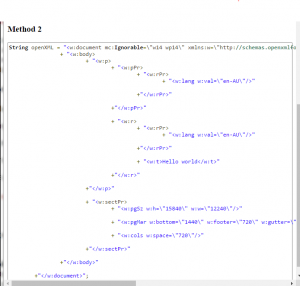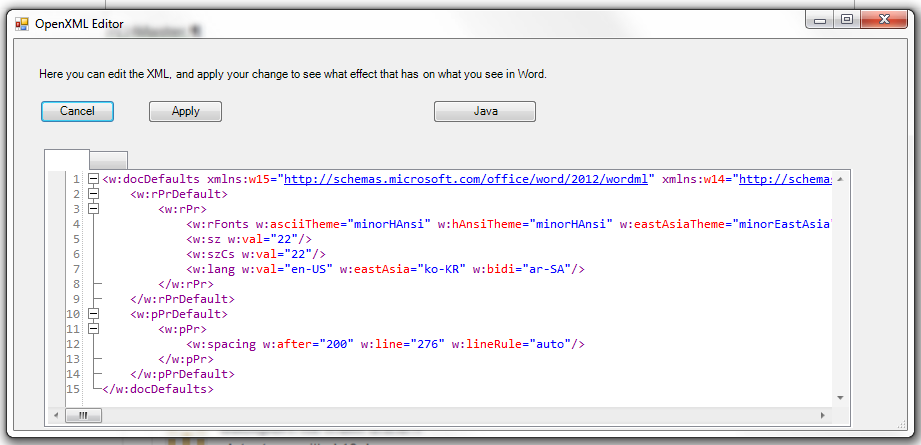Docx4j Helper Word AddIn: new version v3.3.0
May 11th, 2016 by JasonWe’ve just published a new version of our Helper AddIn for Word; you can download it from http://www.plutext.com/dn/downloads/1472868282152/Docx4j_Helper_3-3-1-03.exe (link updated 3 Sept 2016).
Here’s what it looks like:
Its new features:
- code generation from your selection (no need to use the webapp interface)
- generate PDF output using Plutext’s commercial PDF Converter (either a locally installed instance, or http://converter-eval.plutext.com)
- document sanitisation/anonymisation so you can safely publish it for support purposes
- easy docDefaults manipulation
I’ll run through these one by one.
code generation from your selection
With the old version, you launched a local version of the docx4j webapp to generate code.
You can still do that (click the Load Helper button, then Parts List); its a useful way to see all the parts in your docx.
With this version, if you click the “Inspect selection” button, you’ll see the corresponding XML:
What’s new is the “Java” button. If you click that, it’ll generate corresponding code, and display that in your web browser:
:
generate PDF output
The “PDF” button generates a PDF. Either of your whole document, or your selection.
It uses our commercial PDF Converter so its probably most useful:
- if you want to evaluate that, or
- have found something which doesn’t convert correctly, and want technical support
It can use either a locally installed instance, or http://converter-eval.plutext.com
You configure that with the “Config” button.
The generated PDF will open in whatever Windows opens PDFs with for you.
document sanitisation/anonymisation
The idea of the “anonymise” button is to make it easy for you to email/publish a docx (or PDF) for support purposes, without giving away sensitive info.
Again, if nothing is selected, it’ll do your whole docx. Otherwise, just your selection.
The results will be saved to a temporary local docx (so your source docx is unaffected), then opened.
If there is anything potentially sensitive the code can’t remove, it’ll let you know.
The code which does this is at https://github.com/plutext/docx4j/tree/master/src/main/java/org/docx4j/anon
easy docDefaults manipulation
Its sometimes useful to see/edit your doc defaults.
Your changes will open in a new temp docx.
For example, try changing font size (w:sz) from 22 to 42.
You can also make changes in Word’s Paragraph and Font dialogs by pressing the “Set as Default” button, then look here to see how that translates into XML. Without this, its hard to be sure whether you’ve changed your default styles, or docDefaults!
Feedback and Comments
Any feedback, comments, requests for new features etc, please post in http://www.docx4java.org/forums/docx4jhelper-addin-f30/ Alternatively, Plutext customers can email support.