Dec 17 2007
“View Page Source” from within Word 2007
When developing software which uses WordprocessingML, you often need to look at the XML.
Wouter’s Package Explorer is a great way to do this, particularly if you want to look at an existing file.
Wouldn’t it be great (well, at least a little bit useful), if you could look at the WordML for a document from within Word? Then you could quickly see the WordML produced when you do something in Word (format some text, create a table, add a comment etc).
ActiveDocument.WordOpenXML provides the OpenXML corresponding to the document. plutext-client-word2007 uses this extensively in C#.
Anyway, we can also use it in VB from within Word to open that in an Internet Explorer window, syntax highlighted and with collapsible sections (similar to IE’s default stylesheet for XML documents).
The result:
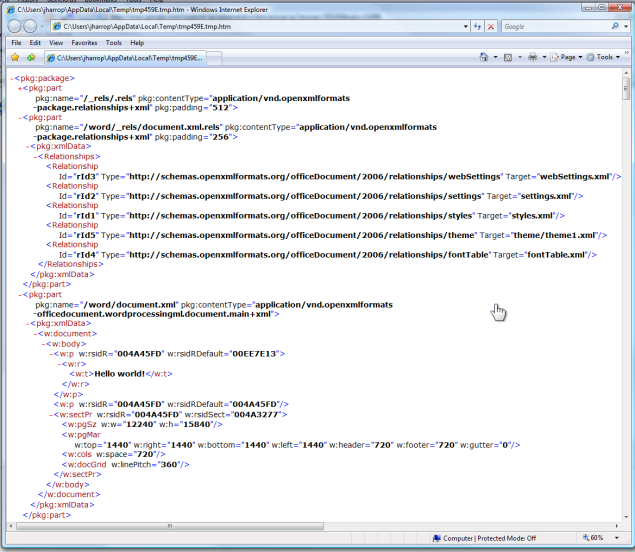
The very straightforward code to do this can be cut/pasted from here -use the “download in other formats” links at the bottom of the page. In Word, from the Developer menu > Visual Basic is used to access Word 2007’s Visual Basic IDE. You can then just paste the code into a new module. Create or open a document, then run the VB. That’s all there is to it.
I specifically chose to do it using VB and not VSTO, so you don’t need Visual Studio installed to get this running.
Also I cobbled this code together quickly, and I know it can be improved. If you’d like me to incorporate your improvements, please feel free to send them in!


No Responses so far
Comments are closed.
Comment RSS